Week One
Control System
Control System is a system which connects to thousands of devices. The systems gain data from sensors which reacts with our world. After sensors gained some information from us, they are giving a signal to a processor. The processor will update and process data and give a signal to us when the temperature or movement will be nearly at higher point.

How control system works?
The control system is always gaining data from our world. The data is controlled which means that computer makes sure that it is going to a right place. After the data is processing. To see what kind of data is that. For example, if it temperature sensor it will update the last temperature number. The circle stage is feedback. Feedback is making sure that everything is alright. In kettle while we are boiling and the temperature is not high it keeps heating the water. When the temperature will be at higher point, the system will gain a signal from processor and gives output which will turn off the kettle.
Actually, the control system is not that different as human brain. It is always gaining different types of information. For example, colors, skin temperature, taste and there is more. If there is going to be any change in environment we will react on this as same as control system.
Week Two
What is physical computing?
It is physical systems which can response and sense to the analog world by use of the software and hardware. The physical computing can be anything if it has hardware and software.
What is an Arduino?
Arduino is a system which works and collaborates with software. It can be a small computer to create a interactive objects. These objects will interact with person and proc the data in the software.
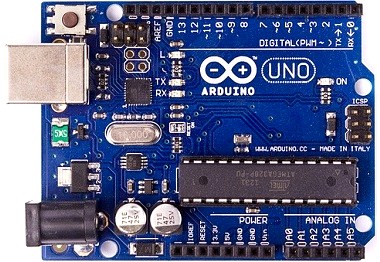
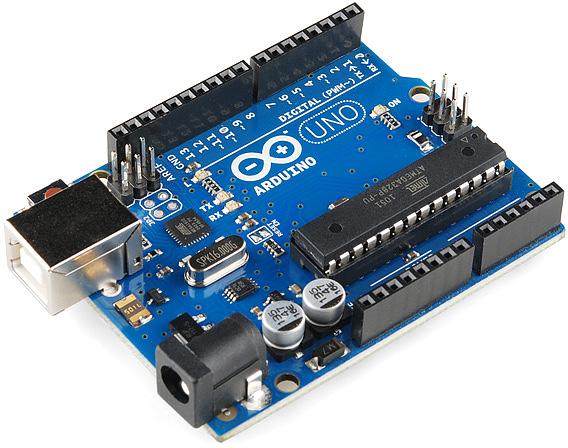
How do use it?
There is a lot of devices on the Arduino UNO board. The devices:
- USB PLUG: Cable which makes connections and communications between devices and computers.
- ANALOG REFERENCE PIN: Provide a reference voltage to Arduino from an outer power supply.
- DIGITAL GROUND: relate to the reference voltage of digital logic IC’s.
- DIGITAL 1/0 PINS (2-13):
- SERIAL OUT (TX) and SERIAL IN (RX): They give a visual signal when information goes through them.
- RESET BUTTON: The button resets the device.
- IN-CIRCUIT SERIAL PROGRAMMER: Cables or micro controllers which are programmed in complete system. It is more easy to use them rather than chips.
- ATmega328 MICROCONTROLLER: The micro controller which provides soft solution to other embedded control applications
- ANALOG IN PINS (0-5): These pins change a analog input/output into a digital input/output so we can read it.
- VOLTAGE IN: This supplies electricity to the Arduino board.
- GROUND PINS: They can be used to ground a circuit.
- 5 VOLT POWER IN: This pin supplies Arduino board by 5 volts of power.
- 3.3 VOLT POWER IN: This pin supplies Arduino board by 3.3 volts of power.
- RESET PIN: The pin receives a signal from “reset button” and reloads the Arduino board.
- POWER SUPPLY: Transfer power to the Arduino board.
What sort of things would this technology will allow us to create?
Arduino helped to us to create unlimited smart technologies like controllers, clocks with display and there is more. Mostly, Arduino board allowed us to create wireless technologies.

The most popular technology which made of Arduino Uno is 3D printer. The plate controls head of the platform which outputs melted plastic to create a shape. However, 3D printer can be made of more than one plate of Arduino. There is a lot of complex processes which can’t be controlled by one plate because Arduino is not really powerful system. To make the printer work faster there is need to be system which can control many processes at the same time.
WEEK 3
Raspberry Pi:
What is this?
Raspberry Pi is the small, cheap and not really powerful computer. It is pretty much the same as Arduino board. However, Raspberry Pi has the operation system. It is still updating. The price is almost the same. The old version of it get cheaper and the new version of it is a bit higher than normal price. The Raspberry Pi’s price is something around $40.
How do we use Raspberry Pi?
With raspberry pi you can use Internet, browser and Linux operation system. Also it has the bluetooth to connect some devices to the Raspberry Pi. Raspberry Pi is slightly better than the Arduino. The raspberry pi can be used as low power computer to make simple systems like old computer slot game machines or advanced 3D printers.
Raspberry pi is slightly more powerful than arduino because of number of inputs and more powerful computer.
WEEK 4
Free Software and Open-Source
What is “FREE SOFTWARE”?
Free software is the computer system which any user can change it however he wants to. Free software is about studying, changing a code in the system and increase an amount of liberty. The code of Free Software is opened for anyone who wants to use it. It is about knowledge, not the price. The most popular Free Software system is “LINUX”.

What is “OPEN-SOURCE SOFTWARE”?
WEEK 5: Smart Devices
What is the Internet of things? (IoT)
The Internet of things is physical devices with software and network connectivity which collect data. The devices may have sensors, detectors and transducer to work with environment. Also, all the devices have different identifiable however able to work within other Internet infrastructures.
What is a smart burglar alarm?
Burglar alarm is a smart device which you can control by smart devices or any other system on distance. For example PC and phone. The alarm has sensors to detect if thief breaks windows or doors and it sends to a house holder a notification that someone is in the house.
What is a smart security camera?


