Unit 36
Task 1
Timeline:
At the beginning of the game industry, there were big machines where players used a joystick and few more buttons to play simple games. Those machines were the same height as teenagers. One and a half meter height and one-meter side. One machine could run only one game. The games had 2D graphics and 8bit memory and sound. There were shops, where kids could come and spend their money to play in those games. Usually, it has cost between 0.20p to 1.00 pound. There was a lot of noise because those machines didn’t have functions to use headphones. It was a social place where kids and some of the adults could socialize.

With time, the games machines were becoming smaller. PCs were made and had accessories for gaming like a mouse. Those machines can be comparable to the consoles in these days. Consoles use a controller where are few joysticks and buttons. PCs were using a mouse, always. There are many different types of consoles and pc at this moment. However, kids in our day don’t know how it felt to go to those places and had fun by spending few pounds. Those machines had three lives per one game, only. New consoles such as ps4 and Xbox one can run many games and very easily can be transported to another room or to take it on a trip.

Enabling technical developments:
As I said before, those machines were becoming smaller and the most similar platform for those machines are consoles. The first console was Magnavox Odyssey and it was released in August 1972. That console was much smaller than that machines. It was a big step already to play it with friends at home. It didn’t take much space. The console had same and even more features like few controllers to play with friends. Magnavox Odyssey could run pong game. Pong game is where two dots were chasing each other to not miss a ball. The ball was moving randomly which made the game harder than more newest models of the game. The controllers didn’t look even familiar to the controllers which we use now. It was like a little box with things as a volume in radio. The player could spin them to move a dot on a screen.
Later on, the consoles started to have wireless controllers. They were easy in use because wires didn’t pull the player in important moments or didn’t tangle with each other. Then the consoles could run more than one game by inputting different memory sticks, cartridges. They didn’t have much space for it. It could run simple games such as snake, pong, pacman and there is more. Then developers created a different type of controllers. There was a famous game where the user needed to shoot ducks or plates by using a gun controller. It did look like a real gun, but it was connected with wires. It was hard to aim because the gun could shoot in a different way, anyway. By making new models of consoles, developers could add more cartridges, controllers and better resolution of the screen. Technologies were becoming more smaller which allowed inputting more features in small boxes, consoles.

Arcade:
To get profit from that shops where the games machines were standing, the customers needed to pay for each game they played. One game contained three lives, usually. When the player used all three lives, the games were over and to play again they needed to pay again. It wasn’t expansive. One go to the games have cost between 0.25p to 1 pound. The machines had a special place where the players needed to put the coin. 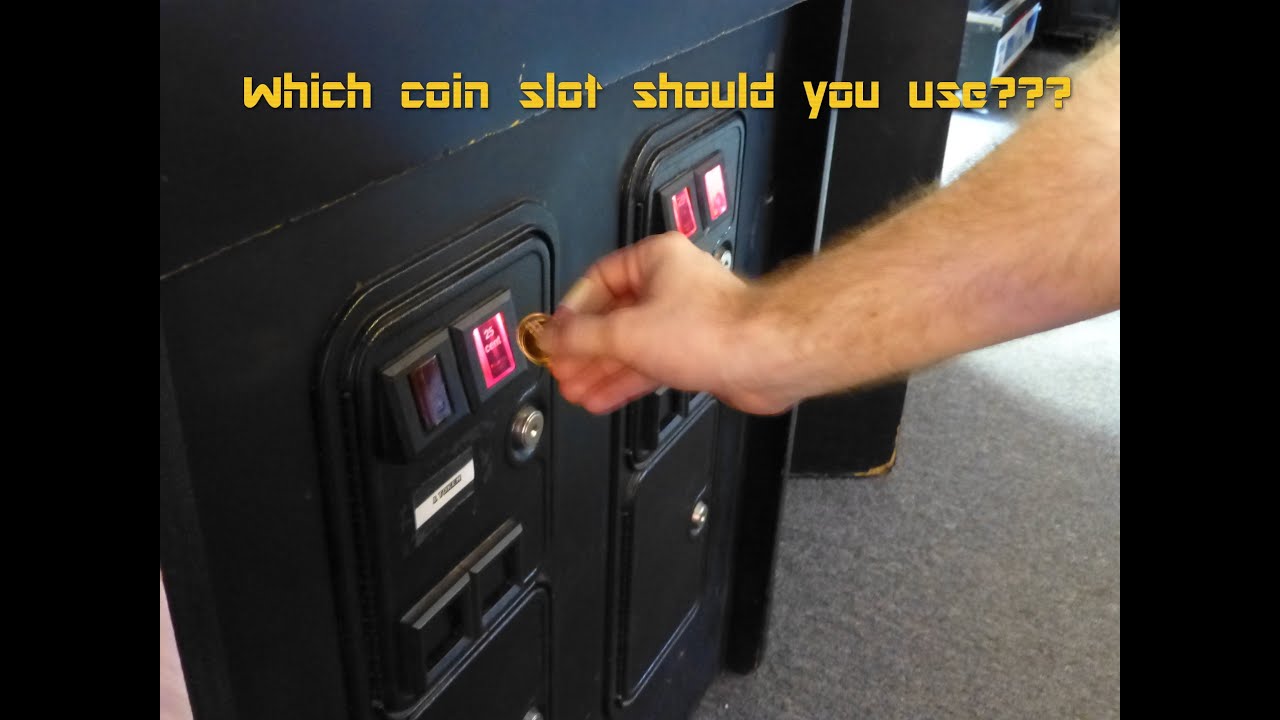
For the reason that those shops are closed now and those machine games are very rare now, PC developers created emulators where the player can play their old school games, like Pac man or monkey donkey. Also, many developers who are in love with retro games, they did drivers for retro controllers too. It means that the players can enjoy their game of children playing with the original controller they used to play. 

After some time, the laserdisc was made. It allowed storing the games in higher quality and resolution. Also, the games became transportable and one machine could run more than one game. It saved space for shops and allowed to the players share the games. The laserdisc kept the games in much higher resolution. The disk could keep the game in analog or digital audio. 
At the begging of the games’ history, they had limitations. The games were kept in big machines and they were hard to transport. There wasn’t any online or multiplayer mode. And as I said before the one big machine could keep only one low resolution and gameplay game. Those machines were much more likely to break rather than the consoles in these days.
Consoles:
There is many consoles at the moment which have own features and own limitations. The most popular consoles are Playstation, Xbox, Nintendo Switch and regular Nintendo. Last two are easy to transport because they are small and was made specifically to be mobile. However, with limited space, the characteristics are worse than the consoles like PlayStation and Xbox. Those cases didn’t allowed to developers to make them super powerful. They were made for playing simple games with simple graphic, mostly. For Nintendo switch the most popular game is Mario Cart. It has simple graphic, not much features. Nevertheless, it is simple and very enjoyable to play because of multiplayer. Playstation and Xbox are very good example of saving space and power. It is much cheaper to buy those consoles rather than make own PC because the PC won’t be as powerful as them. Consoles are more optimized and can play every game smoothly. It is very rare when the consoles starts to lag. However, with time when a new version of the consoles is coming up, the players need to buy it with same prices as the old version was at the beginning.
Limitations:
The consoles can’t run every game. Sometimes a popular game is not made for consoles. it is might be with reason that the consoles have a controller and not keyboard with mouse. A controller is harder to use. Also, to play online the consoles ask for membership which costs extra money. Furthermore, the games on consoles have higher prize than the same game on PC.

PC:
PC is the most popular platform in the world. It is because of there so many features that users can do on it. Furthermore, it is very popular gaming platform too. The players can do so many things on it with games. Firstly, most of games are made on PC. Secondly, the games have more settings which can be changed on PC. For example, the graphics can be changed only on PC. On the consoles this setting is locked. Thirdly, the games are cheaper on PCs. There are few reasons. The reason number one is there is no competition. While Xbox, PS4 and other consoles are fighting for popularity, PC is the most easiest platform to play games on. The reason number two is that if the price will be higher, there are many pirates who can download the game for free from Internet. It might sounds strange, but the companies taking more profit from PCs games when it is cheaper. The third reason might be that create games on PC is much easier than make a game on consoles. More goods are used.
Differences between online games on PC and consoles are that there is no charge to play online on PC. While consoles ask for membership, on PC if you bought a game every feature is available for you with no extra charge. (If it isn’t skins or other features what games use. For example CS: GO). Nevertheless, many games can be download from the internet (which is illegal). However, an online mode will not be available on a pirate version. Also, there are so many mods which fans are doing for their favorite games. The mod is an expansion pack for a game. It can be made by developers or fans and it can change the game to more complicated and better side.
Limitations:
PCs are getting old and customers need to upgrade their PCs to play newest games, smoothly. The PC can get old very fast. With just two years it won’t run new game as good as the user was thinking. Parts for a computer are expansive and might not be able to work with other parts. Then there are so many illegal businesses going on PC. For example, they can lie to people to take money from them and do something bad, after. Websites which sell codes and other games can be made to rob people. There is a big risk that the user can be robbed. 
Mobile:
Phones –
Phones are the big part of our lives. Many people use them to communicate with each other and discover the internet. Nevertheless, when there is no network or signal, the phones become to be useless, unless, the user downloaded something. In this case, we can talk about how the phone can be used to play games on it.
Handheld –

A mobile phone is made to be handheld. There many types of games. In some games, users can hold their phones with one hand, only. In other games, users need to hold their phone horizontally which means they need to hold their phone with two hands.
PDA –

Many jobs have personal data assistants in our days. This can be a handheld computer which can manage someone’s or something’s data. The computer-based on a touchscreen or pen-based computer. Most of the delivery companies use PDA. It saving space and time. No need to sign papers and carry them while they can use only one hardware which can handle all of those tasks.
GSM –
GSM is a global system for mobiles. Not long time ago, a game used GSM and became very popular. The game is “Pokemon GO”. Users could play the game on streets. They could find new pokemon and interact with real life. Open source and availability to play this game online make it GSM based.
3gpp –
3gpp is a third generation partnership project. It is a network connection for phones. This connection allows the phone transport their data. It includes network technologies, radio access, the core transport network and other services such as codes, security, and quality of service.
Limitations –
Mostly, mobile games are played to make the time flow faster. The phone is not that powerful console for games, which is why the games on phones can be simple and short. At the moment the most popular game on phone is Candy Crush. Where the player needs to move candies to make at least three of them in a row to make them disappear. There are different sizes of the maps. They can be in different shapes, too. It is easy to play and have only one way to play in it. Very simple game. Nevertheless, the games are very popular because when people don’t have anything to do, they can spend some time playing those games. The games are monotonous and to play often and a long time can be very hard.
TV:
Interactive –

Newest TVs can be interactive with a smart remote or user’s voice. Smart remotes can be used to point at things which user want to open or do something about them. The remote made people’s life easier because they don’t need to click many buttons to select an option. Voice recognition is a very useful aspect of the TV. By using this method user can open applications by saying their names. It saves a lot of time because sometimes it is hard to find applications on TVs. However, voice recognition on TVs can be improved.
Online –

Most of the TVs can go online in 2018. It is easier to find smart TV rather than non-smart TV. Smart TV allows users to go to the internet, watch Youtube, Netflix or discover the internet. People can forget a problem when there is nothing interesting going on the TV broadcast. They open applications and find a movie or video to watch.
Public Service Broadcast –

The most popular public service broadcast is BBC (except national channels). This is the biggest broadcast in the world. It broadcasts all over the world. Service broadcasts are useful because they are informing people what is going on in the world. Also, they tell you a weather. Broadcasting public services is an important part of TV. This is what TVs were made for.
Cable –
TV can work only if it connected by cables to a power plug or maybe even internet if it hasn’t got a wireless connection. Two main cables need for TV to work are power cable and cable to broadcast channels if a user is interested in watching them.
Satellite’s connection –

TV can be connected to satellites only if it has a satellite dish. It is useful because users can watch other countries channels. The dish increases the number of channels to watch. Also, if a house doesn’t have TV cable, the dish can be used to watch those channels.
MHP-
MHP is a multimedia home platform. It stands for combining digital television with the internet and world wide web. This system makes TVs be a high-technical platform. The platform which is interactive and can work with internet and TV broadcasting at the same time. This is suitable for consumers and businesses.
Limitations –
TV is a not portable and wireless device. It takes a lot of space. If a TV doesn’t have a network connection, it can be boring to watch. At that moment nothing interesting can go on the national broadcast. The user will need to wait for a long time for a movie which starts at a specific time.
Task 2
Human-computer interface:

Interface devices-
Interface device which is IDF (intermediate distribution frame). IDF can be a hardware component or system of components which will allow a user to communicate and interact with the hardware or system. This can be phone, computer, TV and there is more. A phone is the best example of IDF because users can interact with the system in many ways such as sensor screen or voice recognition.
Ergonomic design-

Ergonomic design can be called as a law to make devices be comfortable for humans. The scientist needs to design products which will be optimised for people to work with it. When the product uses human characteristics such as weight, height, heart rate and human hearing it means that the products have an ergonomic design. Also, it can be explained as human factors engineering. Example of that can be a smartwatch. They ask for width and height before users will use them. They will count steps and heart rate and give a feedback about user’s factors.
Button configurations-
Button configurations is a physical or software button which can change settings of a device. Many devices’ settings can be changed. It was made to make the devices be more comfortable for users. In phones, the button settings can be volume. There are two buttons on the side of the phones. Also, software button configuration can be brightness. When the user controls how bright is his screen.
User-centered design-
This is a deep researching of consumers. Companies need to understand what people want to have from their products. What they will use and what they will need from the devices. If the company will know their consumers well and if they will know what empathy the consumers will have, it will cause good selling of the device.
Portability-
Portability means how easily user will be able to carry the device with him. Well, a portable device is a phone. The phone is small enough to put it in a pocket and carry it everywhere you go. A non-portable device is a TV or PC. They have huge hardware which is heavy. It makes it very uncomfortable to move it from place to place. Another portable device can be a notebook. It has almost the same power as PC and users can carry it with them.
Center Processor Unit (CPU):

Types-
There are different types of CPU. The main difference is how many cores does CPU has. Cores are different types of CPU which read and execute program instructions. The more CPU has cores, the more programs it can run at the same time. If there at least four cores, it means the computer will easily run two or more programs. (programs can take a memory of more than one core)
Speed-
A speed of a CPU measures in hertz (Hz) or gigahertz (GHz). The more Hz or GHz a CPU has, the faster it will process information. One GHz is one billion cycles per second.
Cache-
A CPU cache is a hardware which located near the CPU. A cache stores information and data frequently asked by the user. With time the cache can be cleaned because the user won’t need the information again. A cache is used by CPU to decrease the amount of time or energy it takes to access data from the main memory storage.
Data bus –
A data bus is a connection of components to a motherboard. The connection must be in a computer to transfer the data from one place to another. In other words, Data bus connects every component in a computer by the motherboard or through cables to transfer information
Graphics Processor:


Types –
There are many different types of GPU. Some of them are made for gaming, other ones are made for browsing the internet. The more GB the GPU has, the faster it will process the data. The biggest differences between GPUs are how many GB memory it has.
Speed –
Speed is slightly confusing in the GPUs. If one GPU has 3 MHz and another one has 2 MHz, it doesn’t mean that the GPU which has 3 MHz is faster. It depends how components in GPU are located. Sometimes, GPU with less MHz can perform better than the GPU will more MHz. It is better to watch reviews to decide what GPU is better.
Cache –
Cache in GPU works the same way as cache in CPU. GPU answers for performance videos and images on users’ monitors. The better GPU is the better performance of image on a monitor is. GPU stores data which was used recently. After some time, a user can delete cache to free some memory. GPU has few levels of cache. The first level is the fastest and the smallest. This level accessed first. The second level is larger but slower than the first level. It stores larger files which means it will take more time to access it. The third level is the slowest one. It stores data which is missing in other levels. Also, data in the third level are shared between other levels.
Data bus –
GPUs connect to a motherboard by slot. There are no wires (except power cable). This makes data be transferred between components faster. There are no wires which slow down speed transferring data. There are special slot in a motherboard for a GPU. Some motherboards have more than one slot for it. Also, data from GPU travels to monitor by cables.
2D and 3D processor –
Those processors are processing data in different ways and time taken. 2D data processes faster than 3D data. It is because the 3D data has more information which means it will take more time to process it all. In 3D data there are more polygons to appear on users’ screen. The render is the last part of the processing information. GPU processes information which user will see at a screen. However there are more information which need to be processed. Nevertheless, the user won’t need to see it which means that it doesn’t need to be rendered.
Graphics memory –
Graphics memory it is how much GPU can store and render information at the same time. The more GB it has the more information can pass the GPU. It is important for people who work with render or gaming. If the GPU has a lot of memory, it means the game will run smoothly, because all data has been rendered in time. Render goes faster because more information goes through the GPU.
Memory :



Purpose –
Memory is a hardware which stores data on it. Memory must be in a computer, otherwise, a computer will have no information to process, which means it won’t work. There are different types of memory hardware with a different purpose. Those types I will explain below.
RAM –
RAM is a random access memory. It stores information which is currently in use. Example of RAM memory is a component of a website on user’s display. To interact with websites the computer must have data from it. After, when a user closes the website, the ram memory deletes automatically. The hardware can store between 2 and 8 GB. A motherboard can have 4 slots for its maximum. Maximum RAM memory a computer can have it 32 GB. Nevertheless, scientist already does a hardware which can store 16 GB each.
Capacity-
RAM memory is different to ROM memory. RAM memory is for short-term and ROM is for long-term. ROM memory is for read-only memory. It can store between 256 GB to 1 and more terabytes. The more GB memory can store the more expansive it is.
Type-
SSD and HHD are different types of hardware. HHD stored information on a disk which means it takes more time to reach the memory. SSD doesn’t have any moving parts. It stores memory on computer chips which means it can access memory faster. SSD is more expansive hardware than HHD. Nevertheless, there are more types of memory. Different types of memory are made for different types of computer languages. Dynamic memory are made for C language. This memory is variable and is known during runtime. Static memory is located in RAM. That memory eventually gets lost.
Display:


Built-in-
Built-In displays are used by laptops. Laptops are hardware which can not be separated from the display. It has it own display which can be unplugged. Also, phones are using that kind of screens. There is much hardware which has a built-in display. For example, laptops, phones, cameras, smart watches and any other hardware with a display which can be unplugged.
External-
External display or monitor is a hardware with a display which is connected to a laptop or PC with its own monitor. For example, all laptops have its own display. However, for user, it is not enough. Laptops allow to users to plug in an extra monitor. An external display is a display which connected to a hardware with its own display.
Liquid-Crystal –
LC uses liquid crystals to switch on and off pixels to make a color. LC is a mixture of hard and liquid crystals which react with electric current to make a specific color.
Color-
Monitors can do a lot of colors. There is billions of combination inside it. One monitor can have at least two million pixels. This is how to know how many pixels are in your monitor. If you monitor has a 1920x1080p resolution, you need to multiply those two numbers. If it 1920x1080p it means you monitor has 2, 073, 600. 1280x720p has 921, 600 pixels. A group of pixels can do any color.
Monochrome –
Monochrome means black and white. Monochrome displays were used in the past to work with code and cache. Those displays were made before computers became popular. There are systems which use that kind of display to work with, still. Monochrome is CRT computer monitor. (Cathode Ray Tube).
Sound:


Sound Cards –
Sound Cards are hardware which processes information and outputting it as a sound. Many systems have those sound cards because they are working as a signal or as transferring data into sound. The more power sound card has the more clear the sound is.
Audio Processor –
The audio processor connects to speakers. The processor makes a sound clearer. It removes a factor of background sound. A long time ago, radios and walkies talkies had that background effect. However, scientists have created a method to remove the sound from the final output.
Mono and Stereo Sound –
Mono sound uses only one channel. This means that it doesn’t matter how many speakers are connected to the system. They all will produce exactly the same sound. There are not going to be differences in the output of different speakers. Stereo sound uses more than one channel. This means that if one output will have background noise, other outputs won’t have it. Stereo sound is clearer and higher quality rather than mono sound.
3D sound –
The 3D sound makes an illusion that users of this system will feel that they are inside an action. This method divides the sound into parts. There are four parts. They are front, left, right and back. The system takes a part of a sound and decides where it is better to be placed. Only stereo sound can make the 3D sound because mono sound can produce only one version of a sound in every output.
Surround –
Surround sound uses more than three speakers which are located around to give to listeners realistic effect. To reach this effect system needs to be based on stereo sound and have more than three speakers.
Channels –
The sound is a wave and it has different types. Hardware can change its own frequency to catch a signal. Different frequency will find different input. Hardware can work on many frequencies at the same time. Walkies talkies use this technique. People can talk to each other on different frequencies to not disturb each other. That technique calls channels.
Sampling rate –
The sampling rate is a measure of a sound. A sound is made of samples. It depends on how many samples of audio are carried per second. Samples are measured in Hz or kHz. One kHz is 1,000 Hz. If audio carried 44,100 samples it can be written that the sound is 44,100 Hz or 44.1 kHz.
Memory –
Sound information stores longer than a visual information. Sound memory is an echoic memory. The sound which we heard just moments ago, we will recognize it even after a few moments later when it changed its original form. It stores longer because it takes more time to process it.
Media Communications Processor –
MCP is a processor which used in digit media. This processor was made to create a digital media. It can process everything including audio, video, graphics, and fax. It uses a subsystem to transfer these parts into a digital media.
Game Storage Medium:

Proprietary –
Proprietary is non-free software. To use proprietary software users need to own copyrights. Those copyrights will allow consumers to use a source code. Proprietary software can be Windows, Mac OS and there some more. For storage, it might be a website which sells GBs to users to be able to save some files in Cloud.
Standard –
Standard memory stores all data on a computer to use it in future. The data can be a command which will active specific programs. Those programs will be able to run a game on top of it. About those programs, I will talk later.
Flash memory –
Flash memory is a storage which can save data and won’t need any power to read that information later. SSD, HHD and USB use flash memory. When we unplug USB or switch off a computer, power doesn’t go to storage. Nevertheless, the store doesn’t lose any data.
Digital Versatile Disk (DVD) –
DVD is a disk which can store huge amount of data on itself. The best data for the disk is audiovisual materials. In the past, when the ships couldn’t store a lot of information, people used to use DVDs to save movies and images on it.
Optical Disc –
Optical Disc is a disk which stores binary data. The disk is not made to save audiovisual data. The quality of audiovisual data on the disk will be bad. The disk is better to save a text or a code on it. It stores data as micron-wide dots of light and dark. It uses a laser to read the data.
Universal Media Disc –
UMD disk was created by Sony for gamers. The disk could store gigabytes of data. Sony created the disk to let gamers save the games, long-term films and other heavy files on it. The disk is discontinued and was made only for handheld consoles.
Magnetic tape –
Magnetic tape uses much less power than the other disk and can store audio and video. It can be in different widths. It was used in tapes.
Internal –
Internal storage is a hardware which can be inserted into devices like PC and phones. This storage calls System memory. It usually stores text files, numbers, contacts, settings and other personal information. Mostly, SD cards and USBs are used as the internal storage.
Speed –
A speed of storing files depends on what system data saves. If the data stores at fixed parts of hardware, it will be fast to reach them. The example of fixed hardware is SSD. There are no moving parts. If the data stores at hardware with moving parts, it will take longer to reach it again. The example of the system is SSD.
Size –
The size of hardware which can store data can be very different. In these days, storage hardware is becoming more smaller and smaller. To store a lot of data, a user will need slightly bigger device than if wanted to store a bit of personal data. To compare devices, USB for a small amount of data, SSD and HHD for a big amount of data.
Advantages and Disadvantages –
If a user wants to play games, it means he needs to reach the code and other data which answers for the game, quickly. In this case, SSD will do a better job than HHD. However, if the user wants to keep a huge amount of videos and images, HHD will save money. To store these files for a long time, HHD will do it job as same as SSD. Furthermore, HHD is cheaper than SSD.
Anti-piracy –
To store any data a user will need to have copyrights. Unless if the data is open source. For example, games. To download and store games user must have copyrights for the source-code. If an image is located on an opensource website and says it free for use, a user will be able to download it and store without any problem.
Interface devices:
Paddle –

A paddle was the controller to play one axis games. It has a wheel which can spin around 330* degrees. Also, it has a button which usually was used to jump in the games.
Joystick –

A joystick is a controller with a stick and few buttons on that. The controller was used on arcade machines. Also, the controller is the best option for flying simulators. The joystick was popular years ago.
Keyboard and Mouse –

All computers have keyboard and mouse. If computers don’t have them, it means they are not working. Keyboard and mouse are used to play strategic games and it is also comfortable for playing shooters. However, some gamers like controller for the shooters.
Joypad –

All consoles use the joypad. Many other people call it controller. Joypad is one of few options to use a console. Also, the most comfortable option. Joypad can be used to play any games. For example, racing games, strategic games, shooters, simulators and there are more. Joypad has two joysticks, triggers, buttons, and D-pad.
Wheel and Pedals –

Wheel and Pedals makes an illusion that gamers are driving an actual car. Obviously, these devices are the best for racing games. It makes a feeling that they are in real life race. Furthermore, those devices can be used separately.
Joy eye –

Joy eye was made for PlayStation 2. It is a webcam which filming gamers and put them in the game. This device allowed gamers to interact with games without any device in their hands. They moved hands to interact with the games.
Ports and Controller ports –
Most of the controllers for games are using regular USB 2/ USB 3 port. This port is in any device. Before controllers use MIDI ports. Eventually, all those ports were replaced by regular USB. Controller ports are chips which are located inside controllers. It allows connecting controller by wire and wireless.
Cable and Wireless connection –
Both of the methods to connect devices are equally used. Some people prefer wire connection because devices won’t need to be recharged or input new batteries. Other prefer wireless connection because no wire will disturb gamers while they are playing.
Analogue and Digital –
Most of the old controllers used analog signals. That signal didn’t travel far away and it was hard to use. Most of newest controllers use the digital signal. It travels far. There can be more than one output (if a user uses button and joystick at the same time).
Connectivity:
Stand-alone –
Stand-alone is a system which doesn’t need to be connected to local area network or wide area network. Systems which can be called stand-alone are PC, consoles, and phone. As long as a connection to LAN or WAN is not necessary, it can be called stand-alone.
Local Area Network –
LAN is a small network. The network usually shared between devices in the same flat or building (if it a business). Devices which connected to LAN can share and access the same data. It used for printers, PC, and phones.
Wide Area Network –
WAN is a network which made of local area networks. WAN can work on long distances. It is a private telecommunication. Businesses use WAN to access data from all shops, head office, cloud server and other facilities.
Internet –
The Internet can be called the net as well. It is network made up of networks of computers. Any computer in the world can access information, if he has permission for it, in the network. The internet is worldwide. Anyone at any location can access data which is shared in the network.
General Packet Radio Service (GPRS) –
GPRS is wireless packet-based communication which has up to 114 Kbps connection. It allows accessing a website by using phone or notebook. GPRS is a global system which was made for handheld platforms such as phones and notebooks. It is a global system for mobile communication.
Wireless Application Protocol –
WAN is a protocol which makes a standard for a handheld platform to access data on the internet. Data such as Email, World Wide Web, messages, and other personal data. In the past, the internet used different technologies. In the future, WAN can make rules and restrictions which will make easy to discover internet by using handheld platforms.
Wi-Fi –
Wi-Fi can be called as a wireless connection to a local area network, WLAN. It allows people to connect as many devices to the LAN as possible. No wires mean as many connections as possible. It allows devices to transfer data between each other with no wires. For games, it will be a better connection on servers.
Bluetooth –
Bluetooth is a short-range wireless connection. PC and mobile phones can transfer data, easily. This telecommunication usually used to transfer data between to handheld platforms. It allowed playing online games using Bluetooth.
Power Supply :
Internal Battery –
The internal battery is a battery which generates electricity by chemical reaction. Also, it doesn’t need an external source too of electrical current to work.
External Source –
This source suggests that the hardware is installed outside an original system. An example of an external source can be a printer. It is connected to the computer by wire or by LAN. It makes it hardware which is outside the main system. Every hardware which has outside connection to the system calls external source.
Softwares:
Platform dependency:
Dependency –
Platform dependency for games means that it can be played only on one platform. Some of the games are not optimized enough to run the same game on many platforms smoothly. Some companies focus on one platform to make the game optimised which means it will run smoothly.
Independence –
Platform Independency for games means that it can be played on two or more platforms. When a game has platform independence it can decrease its optimisation which can cause lags. It is hard to run the same game on many platforms because the platforms ask for specific configurations.
Operation Systems:
Windows, Linux, and Mac –
For games the best operating system for PC is Windows. Most of the games are made for Windows, some of them can be played only on Windows. Windows OS system gives some freedom to users. They can change settings and adapt OS for themselves. Linux gives full freedom to users. They are able to change the source code. It is the best OS for programming. Mac doesn’t give much of the freedom. However, it is the best OS for security. For keeping personal data, Mac is the best.
Windows CE and Palm OS –
Windows CE is the same version as early versions of Windows. Windows CE is made for handheld devices to users to make choices about various implementations within their environments. Companies such as retail, delivery, and manufacturing use this OS. Palm OS is operation system which is made for personal assistance. It based for a touch-screen based interface.
Drivers –
All cards such as sound card, graphics card need drivers to work. Drivers provide specific software for the hardware which makes them output correct output data. Also, it optimises their performance. It is important to have drivers while playing a game because the quality of an output can be bad. Network interface controller allows a computer to connect to a computer network. It is a hardware expansion for a computer which plugs into a computer bus.
Application software –
Java, J2ME, and C# are the most often languages used to make a game. Java is used to run a program on a single computer or be distributed among servers and clients in a network. J2ME language is a micro version of Java which is used to make games for handheld computers or programs. C# is the simplest language for beginners to write a game. It developed by Microsoft. C++ is used for native development. It is less useful to use C++ compare to C#. These languages are good at object-oriented which means they are good for working with models of subjects. Compiled code is made to transfer program or game code into source code which system can read. For example, making Microsoft applications. Interpreted languages which execute an instruction of a code directly and freely.
Scripting in games means that the code executes a specific action which cannot be changed. It is a special run-time environment in games which takes specific tasks. Script languages are interpreted languages. The most famous scripting language is JavaScript. All website uses this language. It allows users to interact with a website. It allows websites to react to users’ actions.
Graphical API –
OpenGl is a programming interface for rendering 2D or 3D vector graphics. This programming interface is made to interact with graphical units. It accelerates hardware rendering speed. OpenGl ES is the same as OpenGl but only for handheld devices. DirectX it is an application program interface for rendering images and multimedia effects in programs such as games.
Sound API –
OpenAL is sound API which was made to render sound effects in 3D effect. It multiplies sound in software version and tells which parts of sound goes to a speaker. Java Sound API is a low level of rendering and controlling sound such as effects.
Television –
Conditional access is a security system which allows connection only with specific criteria. If a device wants to connect with a TV it needs to pass that security control. ITV is independent television. It is a channel in British which broadcast films, tv shows and other programs on one channel. ETV is Education Television. It broadcast educational broadcast.
Task 3
In real life, all devices look better!
Connection –
Console to display:
To connect my console to a display I used wire HTML connection. This is a wire which connects a console and display for transferring visual image and a sound. The console has a special port for the wire, as well as the display. This is how it looks like:


There are two HTMLs because I used one display for my PC and console. This is benefit from having the display because you can connect two or more hardware at the same time.
LAN –
I connected my console to the local area network by WiFi. It is a wireless connection to access the internet. This will allow me to play online with other gamers. However, to play online with other gamers an account needs to be connected to the WAN. Different platforms have different WAN. In the PS4 settings, it gives you two option for connection to LAN. By WiFi and wire:

WAN –
To connect a PS4 account to the WAN. Users need to pay for the connection. This connection will allow users to play online with each other. On PS4 is PS4 plus, on Xbox is Xbox live. This is an option to buy the WAN connection:

After purchasing the subscription, it will install automatically and a player will be able to play online straight away.
Wireless connection –
My controller to the console can be connected wirelessly. It has a bluetooth connection to the console. Some time ago, I used the same controller (PS4 controller) to play games on my PC. The controller can be connected to other devices, too:

To play on my PC, I use a mouse and keyboard. They are connected to my PC by wires.

PC device drivers:
I have GeForce GTX 960 2 GB graphics card. When I connect the graphics card into my PC it asks to download drivers automatically. It sends me on official Geforce website. There are many options for the graphics card. This is how the graphics card and drivers look like:



Also, to play games the graphics card need to have DirectX. It is easy to download and install. A user just to need to buy a game in steam and install it. The drivers will be automatically installed.
Install and configuration games:
To install a game on console users just need to open PlayStation Store. It is automatically installed on the console. Users will browse the store and if they will like something they will click the button “Download”.

To configure a game on console users need to go to settings in a game. On consoles, users can’t change graphical settings. The game will be already optimised. Users will be able to change brightness and a size of the screen:


To download a game on PC, users need to have Steam. It is an application which contains most of the games. There are few more application, however, this one is the most popular one. Users can do shopping in the application. When they will like something, they will need to click the button Download. It will appear in their library. The game can be deleted and downloaded as many times as users want.


Users can change many graphical settings in games. This was made because there a lot of versions of PCs. They can have different CPU, graphics card and there are more. The settings such as quality of textures, drivers, and resolution. To change the settings users need to go to game’s setting.


Also, games can be download on phones, too. Different phones have their own store. For iPhones, it is App Store. For Androids, it is Play Store. To download a game or application they need to press a button install.

There are no settings on the phone’s games. Users can change only sound options. It is rare when phone’s games have settings. However, if there are settings it will look like this:

Bibliography:
“What Is Local Area Network (LAN)? – Definition from WhatIs.com.” SearchNetworking, searchnetworking.techtarget.com/definition/local-area-network-LAN (Day of Access 01/06/2018)
“ETV Definition and Meaning | Collins English Dictionary.” Complacent Definition and Meaning | Collins English Dictionary, http://www.collinsdictionary.com/dictionary/english/etv. (Day of Access 01/06/2018)
“A Coin-Op Games & Global Gaming Museum.” Professor Pac-Man Arcade Video Game by Bally Midway Mfg. (1983), http://www.arcade-history.com/. (Day of Access 01/06/2018)
Pearson Education Limited, Information Technology LEVEL 3 book 1 BTEC National, Edinburg: Edexcel, 2010.